Best-in-Class Document Management without Sacrificing the Best of Microsoft
Microsoft 365 capabilities are natively available in M-Files, providing a first-of-its-kind alternative to SharePoint.
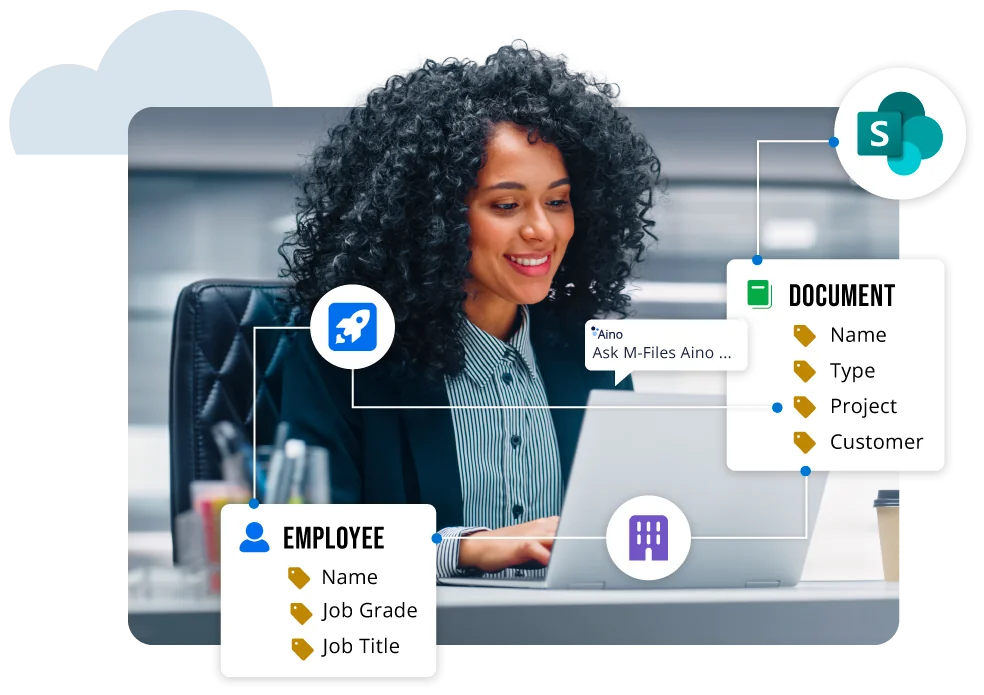

Choose the Right Solution
Purpose-Built Document Management for Industry Content
Customers now have fit-for-purpose document management options to suit their specific business needs. M-Files offers a pre-built solution for your industry content without compromising Microsoft 365 capabilities previously only available in OneDrive and SharePoint. M-Files excels when the documents relate to your specific business processes spanning across line-of-business systems, need industry-specific classification and governance, or require more structured automation, workflow, and AI capabilities.

Document Management with M-Files & Microsoft 365
Watch this exclusive video interview with Ian Story, Principal Architect, SharePoint & OneDrive, as he highlights how the new collaboration combines M-Files' strengths in metadata-driven automation and AI with Microsoft's strengths in powerful collaboration, security, and Copilot capabilities.
Gain Tangible Business Impact at Scale
Leverage the Pros of SharePoint Modernization
M-Files Uses AI to Connect Content to Real-World Business Objects
- Search based on context-focused criteria.
- Automatically organize information based on type, properties, and relationships.
- Automate permissions according to any business convention.
- Support complex, built-in workflows and compliance rules with states, triggers, actions and conditions.
- Support complex, built-in workflows and compliance rules at scale with states, triggers, actions and conditions.
- Automatically protect confidential information and control data visibility.
Customer Benefits

Gain a Unified User Experience
M-Files embeds and connects seamlessly within Microsoft products, allowing Microsoft users to access content directly within the familiar Microsoft interface. Employees can collaborate, share documents, and manage content without switching between M-Files and Microsoft applications. This unified experience enhances user adoption and productivity.
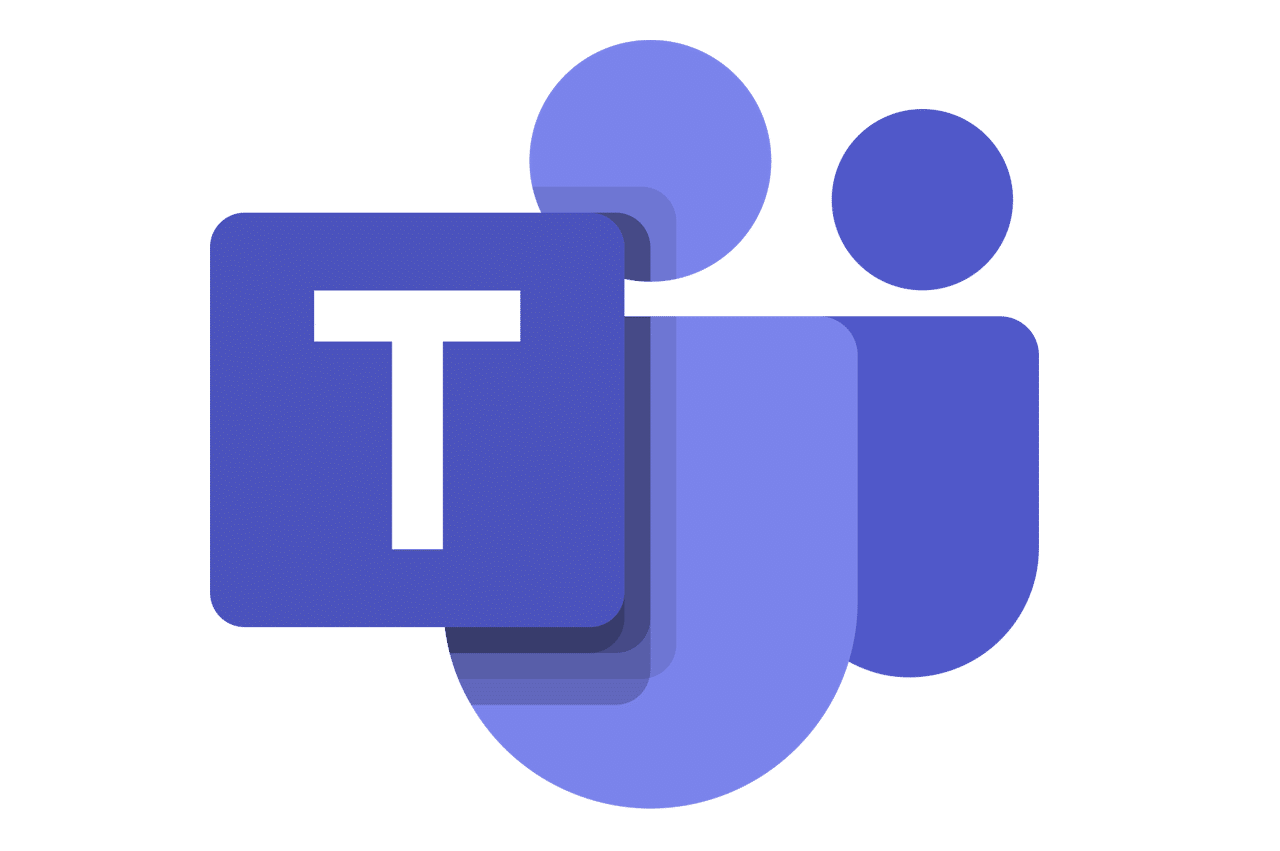
Microsoft Teams Add-In
M-Files Add-In for Microsoft Teams allows working in the context of a single team while providing unified access to all enterprise data from the M-Files Add-In tab. M-Files automates document governance and guides collaboration with workflows, while enabling ad-hoc conversations within Microsoft Teams.

Microsoft Outlook Add-In
M-Files Outlook Integration automates filing emails and conversations with the appropriate client and project, enabling users to concentrate more on their work. This enhanced integration streamlines email organization and ensures communications and official correspondence are safely retained within the M-Files platform, enhancing overall productivity, efficiency, and compliance.
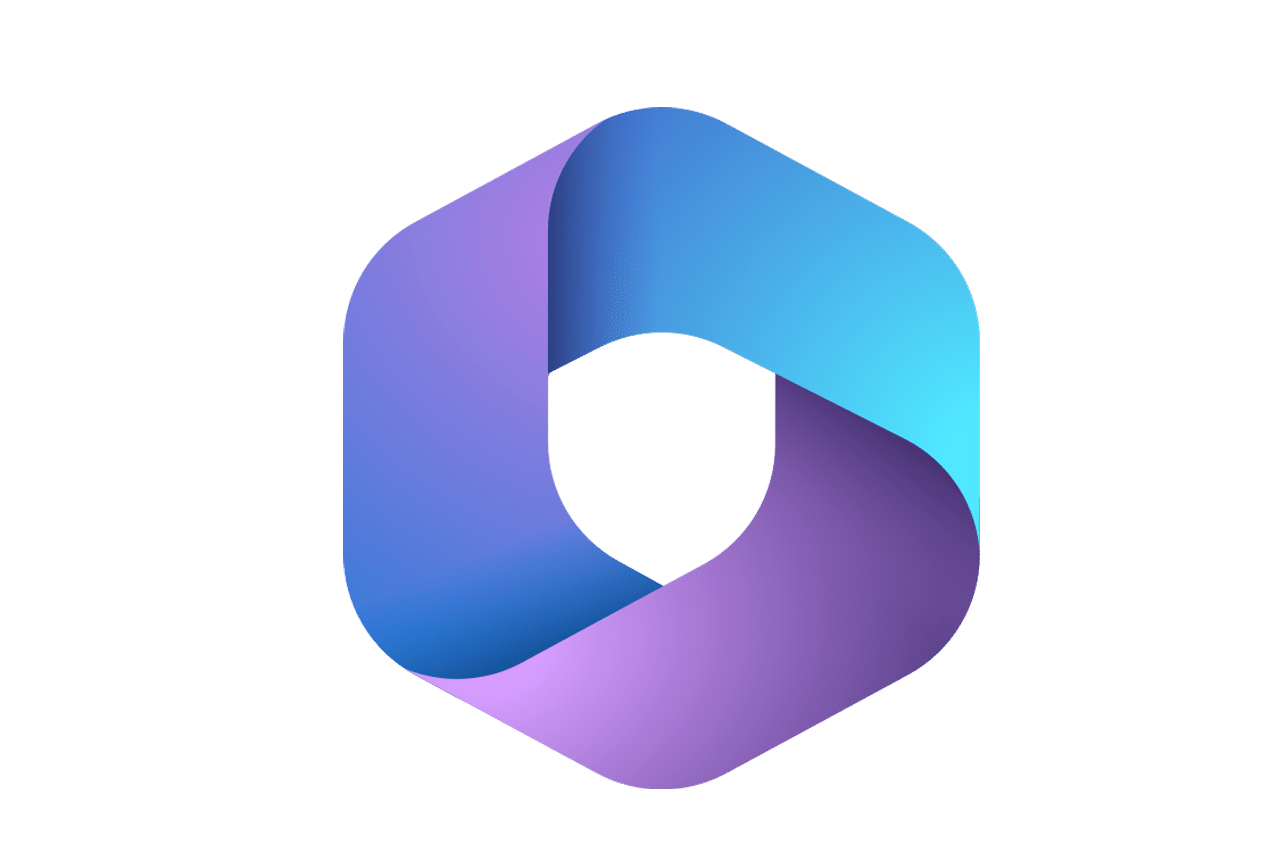
M-Files Microsoft 365 Integration
M-Files integrates into Microsoft 365 and eliminates the manual work associated with document creation, storage, and usage while ensuring consistency, confidentiality, and context.

Microsoft Excel, Word, PowerPoint
M-Files offers a seamless experience for you to work on your Microsoft Office files, no matter where the documents are saved. The M-Files co-authoring experience enables secure real-time collaboration both on the Office desktop applications and Office Online.

Microsoft Copilot Connector
Microsoft Copilot for Microsoft 365 is your AI companion at work. It helps access relevant data, summarize emails, transcribe meetings, create documents, and conduct research.

Microsoft Purview
Microsoft Purview provides organizations with tools and solutions to govern, protect, and manage their data in Microsoft 365.






