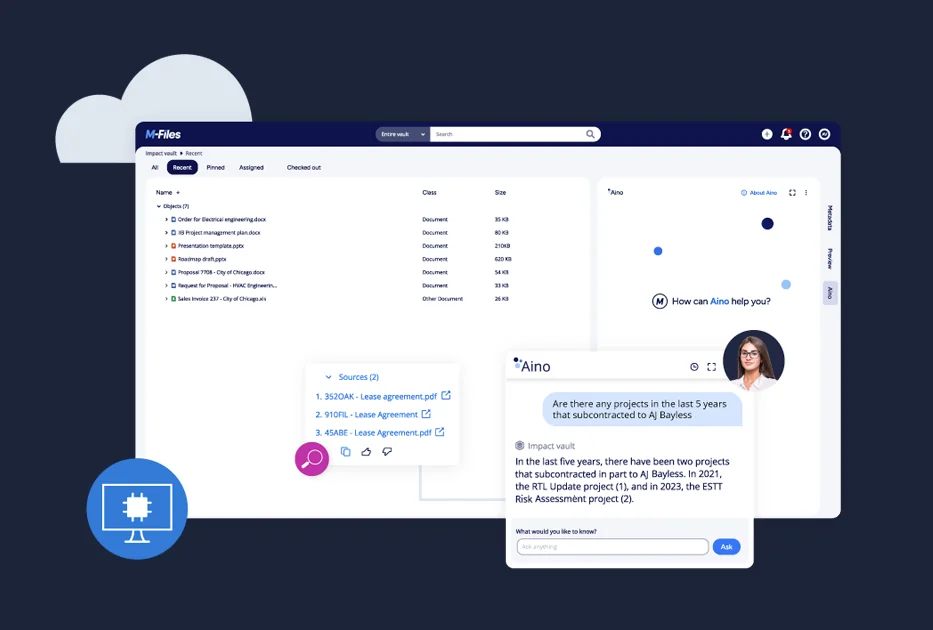Pick Your Document Management Platform Edition
Choose the right M-Files platform edition tier to support your business needs.
| M-Files Base | M-Files Team | M-Files Business | |
|---|---|---|---|
| Cloud and Self-Hosted | On-Premises Only | ||
| M-Files Metadata-Driven Architecture | |||
| Search | |||
| Access from Desktop, Mobile & Web | |||
| Automated Graphical Workflows | |||
| Version Control with Check-In/Check-Out | |||
| Microsoft Office 365 & Teams Integration | |||
| Integration to External Databases | |||
| M-Files, Microsoft Active Directory, and Azure AD Authentication | |||
| M-Files Help Center and M-Files Academy | |||
| M-Files Optical Character Recognition (OCR) | |||
| Support for External Repository Connectors | |||
| Advanced Search | |||
| Importing Tools | |||
| Adobe Sign & DocuSign Integration | |||
| Reporting Module | |||
| Standard Support | |||
| Advanced Document Comparison | |||
| High-Availability & High-Resiliency Support for Self-Hosted Deployments | |||
| M-Files Aino and All Other M-Files AI Capabilities |
Our Reviews Speak for Themselves
95% of respondents on Gartner Peer Insights would be willing to recommend M-Files and we hold an impressive overall rating of 4.7 out of 5 stars*.
*Based on 429 reviews over the past 12 months for the Document Management market, as of March 31st, 2025.
M-Files Platform Integrations






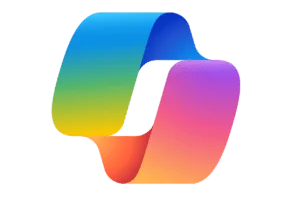







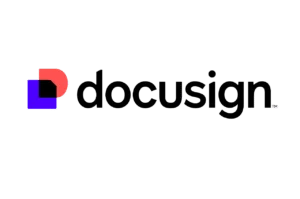







M-Files Add-ons
The following add-on modules are available to all platform tiers
M-Files Ment: The First 100% Visual, No-Code Tool That Simplifies Complex Document Automation
M-Files Ment empowers organizations with one-of-a-kind self-service tools that enable knowledge workers to release automated content anywhere and generate documents directly from third-party input in a secure and compliant way.
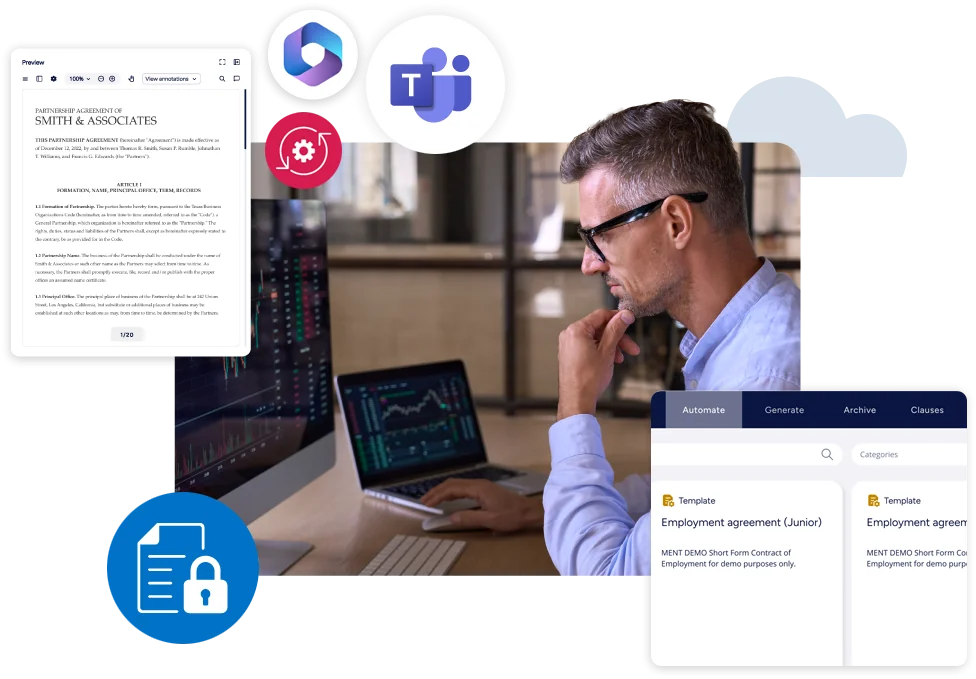
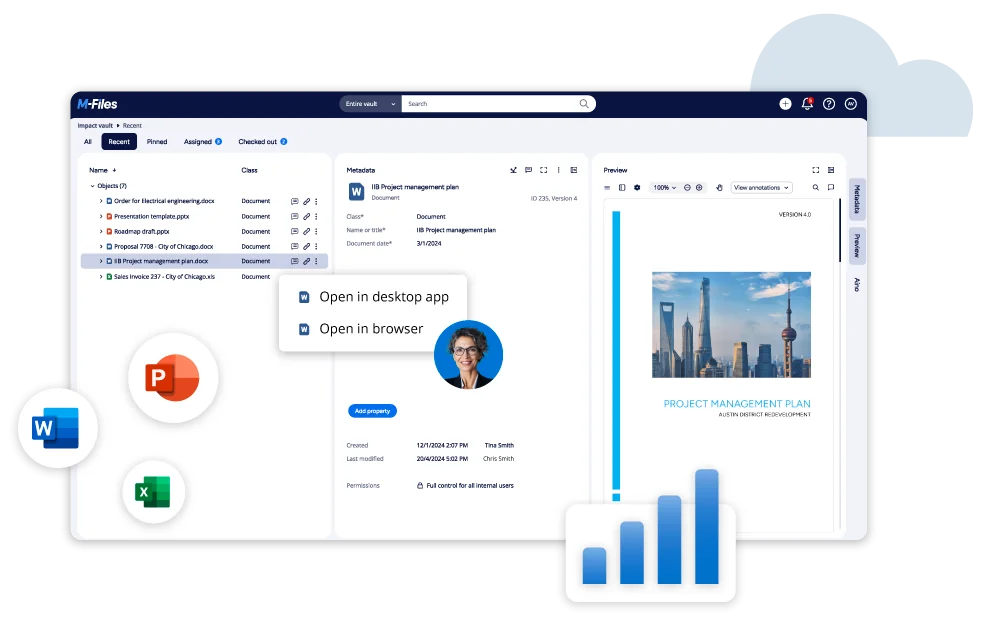
M-Files Hubshare
Collaborate internally and externally with M-Files Hubshare: Extend the power of M-Files with an extranet solution that allows for the easy creation of unlimited, secure, branded, and customizable portals to share data and content with clients, partners, and employees.
M-Files Hubshare can be integrated with M-Files platform as an add-on or used as a standalone product.
Additional M-Files Add-ons

Security
- Comply with security requirements with advanced authentication protocols for M-Files access
- Federated Authentication: for Google, OKTA, and AD FS
- Protect your secure data with a Cloud service to limit risk within M-Files
- Azure Key Vault: manage separately stored data encryption keys for better segregation of file data encryption secrets

Content Control
- Print & Download Prevention: prevent specified users from copying, downloading, or printing certain documents
- Trusted Digital Signatures: enables signing and stamping of PDF files with hardware-based digital signature certificates to prove the authenticity of the document source
- Electronic Signatures: capture electronic signatures of assignment completions and workflow changes to better fulfill the technical requirements of FDA 21 CFR Part 11 and similar regulations
- User Action Log & Advanced Event Log: extend standard event log with multiple additional event types and with better log export capabilities to easier fulfill the technical requirements of regulations and standards, such as FDA 21 CFR Part 11, and HIPAA

Workflow & Versioning
- Improve quality & compliance with complex processes, collaboration methods, & document versioning schemes
- Advanced Workflow: manage advanced hierarchical workflows and complex notification rules
- Advanced Version Control: manage multiple versioning schemes like minor and major versions, formal change management, and retention processes for controlled documents
- Training Management: generate learning requests for documents to collect employee sign-offs for policies and instructions

Rendering
- Automate repetitive and time-consuming formatting for publication and sharing
- PDF Processor: render PDF files with watermarks, overlays and meta-data based structured information
- Prepend and Append PDF files for easier management of documents
- Overlay-based watermarking and digital certificate application

E-Signature Package
- All in One Platform: purchase an e-signature package from M-Files directly and enable the Adobe Certified Integration without a separate e-signature service contract and deployment from Adobe Acrobat Sign
- Integration that Supercharges your business: combine best-in-class electronic and digital signing capabilities with metadata-driven document management. Adobe Acrobat Sign integrates seamlessly with the M-Files workflow engine
- E-signature Made Simple: easy and lightweight path where you can deploy the best of both worlds in one single platform and receive real-time signature process updates between M-Files and Adobe Acrobat Sign with our webhook technology

Process Maps
- Process Documentations: Helps visualize rules and regulations using visual process flow
- Wordload-Charts & Dashboard: Gives organizations profound insight into business performance and progress at any given time, increasing efficiency, functionality, and faster decision making
- Job Aids: Provide users with customizable interactive maps that offer guidance and instructions dynamically as needed, improving efficiency, and lowering the margin for error significantly
Industry-Leading Recognition